Amna provides a way to silo off your communication apps without eating away at your focus time. They’re called pinned apps, and you manage them across your different headspaces to work efficiently.
A lot of stress and overload that people feel from working from home is a result of a constant connectedness. There’s always a barrage of emails and chat messages that draw folks in and flip priorties in an instant.
What are Pinned Apps
Pinned apps are live views of websites that you use super often. Generally they are sources of action within a headspace. You can find them in the lower-left hand side in the sidebar.
They can be made from any website.
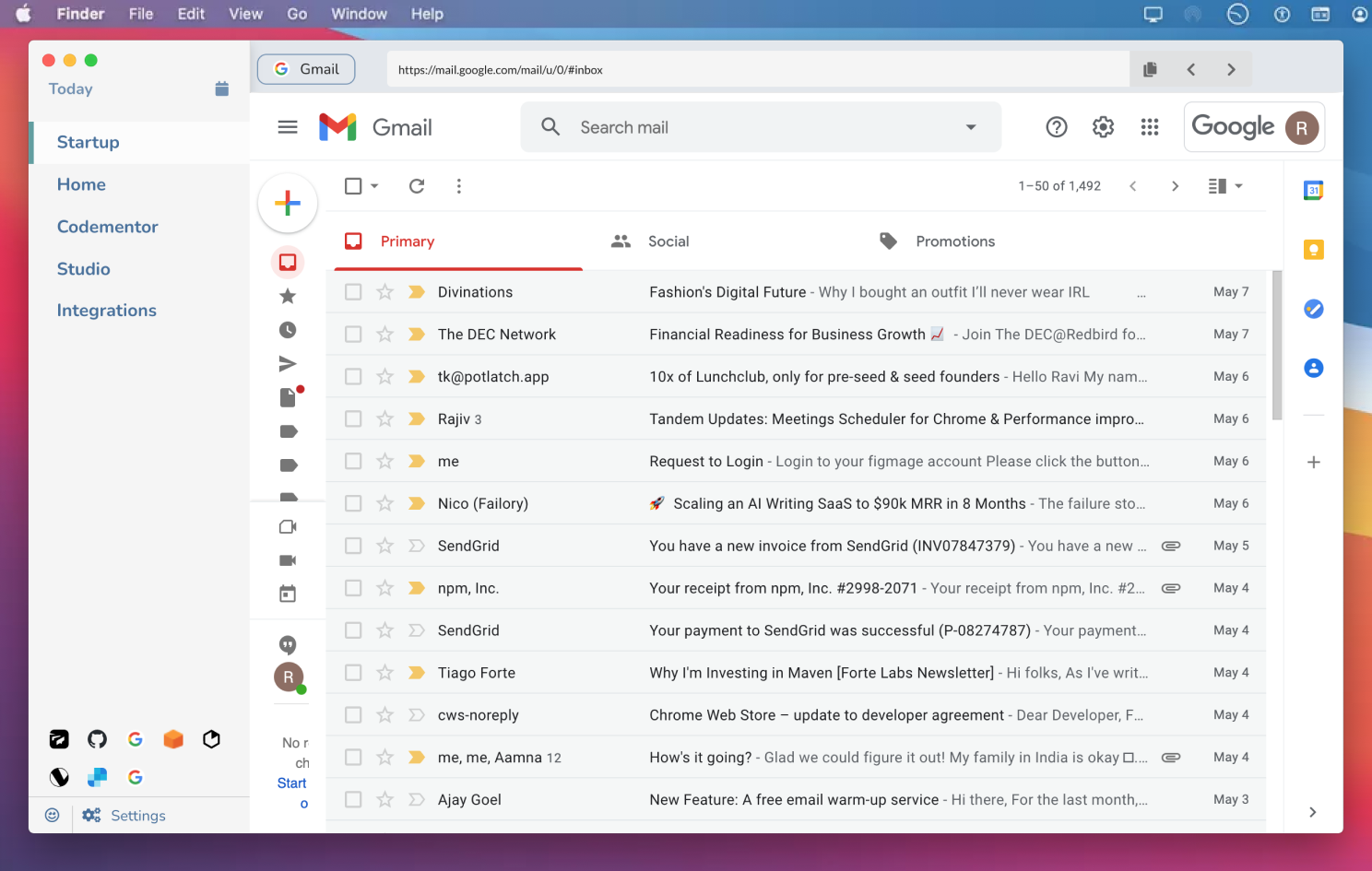
Pinned apps open in their own view
For example, I use messenger at home, and slack at work, so I can set them all separately with the corresponding headspace.
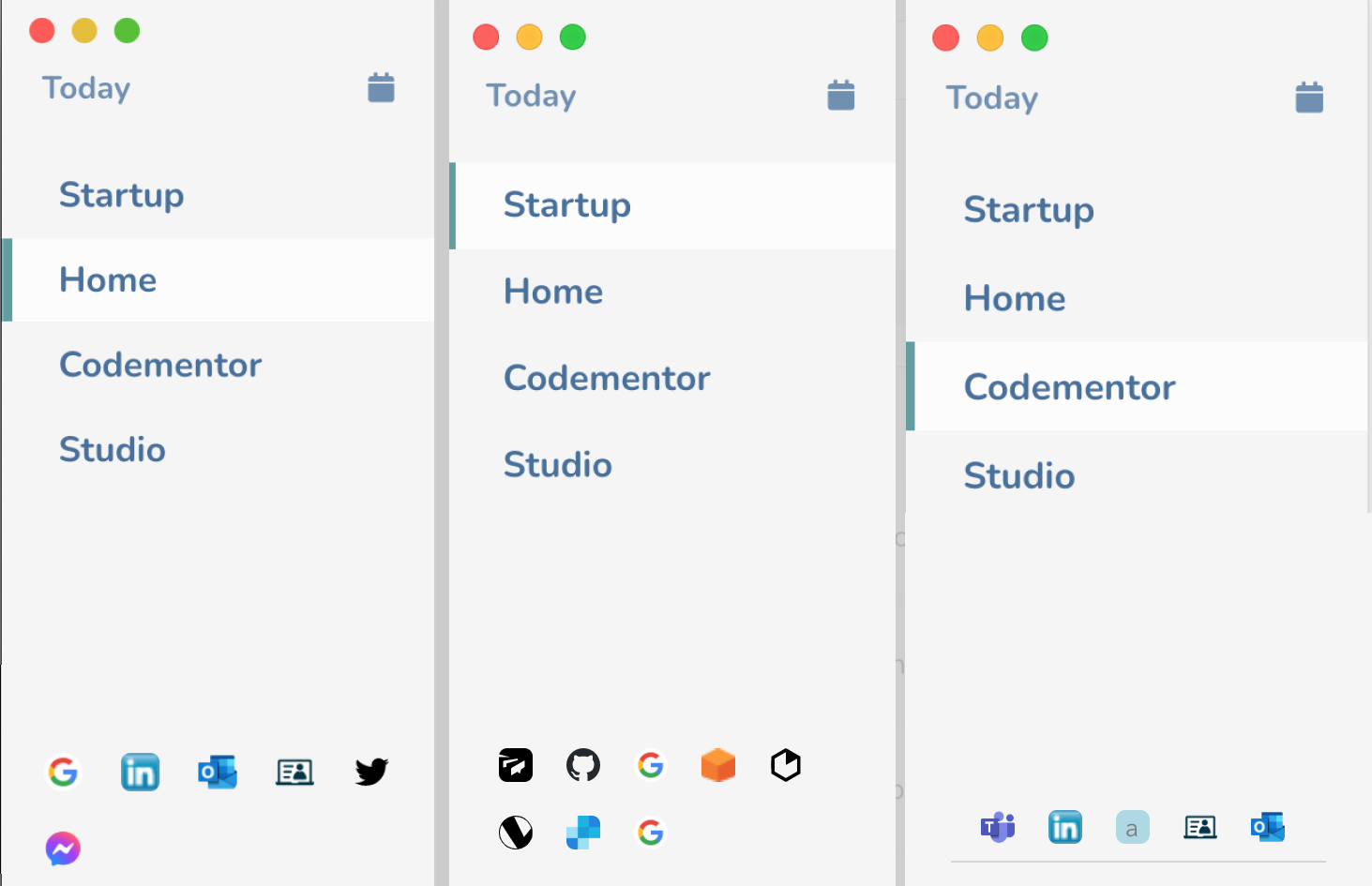
Different headspaces can have different pinned apps
Here are a few examples of websites worth pinning:
- Inboxes - such as your email or messaging channels
- Scrum Boards or backlogs that you look at daily
- Everyday dashboards and metrics that you need to keep an eye on
Fighting Distractions
Pinned Apps can fight distraction by isolating communication outside of your focus-work.
You can use them “between tasks”, or when you’re up for a quick stretch. To reset a pinned app after you’ve navigated away, just tap the icon up at the top.
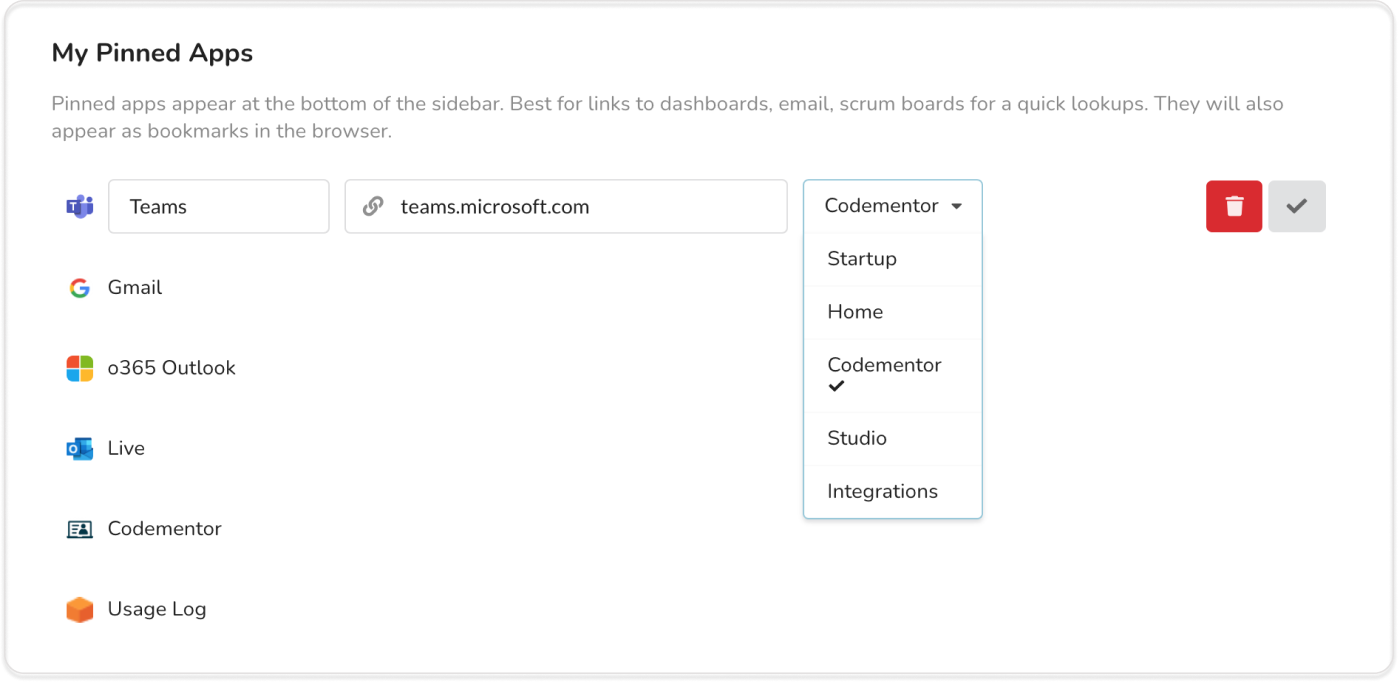
Pinned apps can be configured in settings
If you see an action item, copy the url form the pinned app, and paste it to make a new task.
Hint: You can use entry bar with Cmd\Ctrl + E
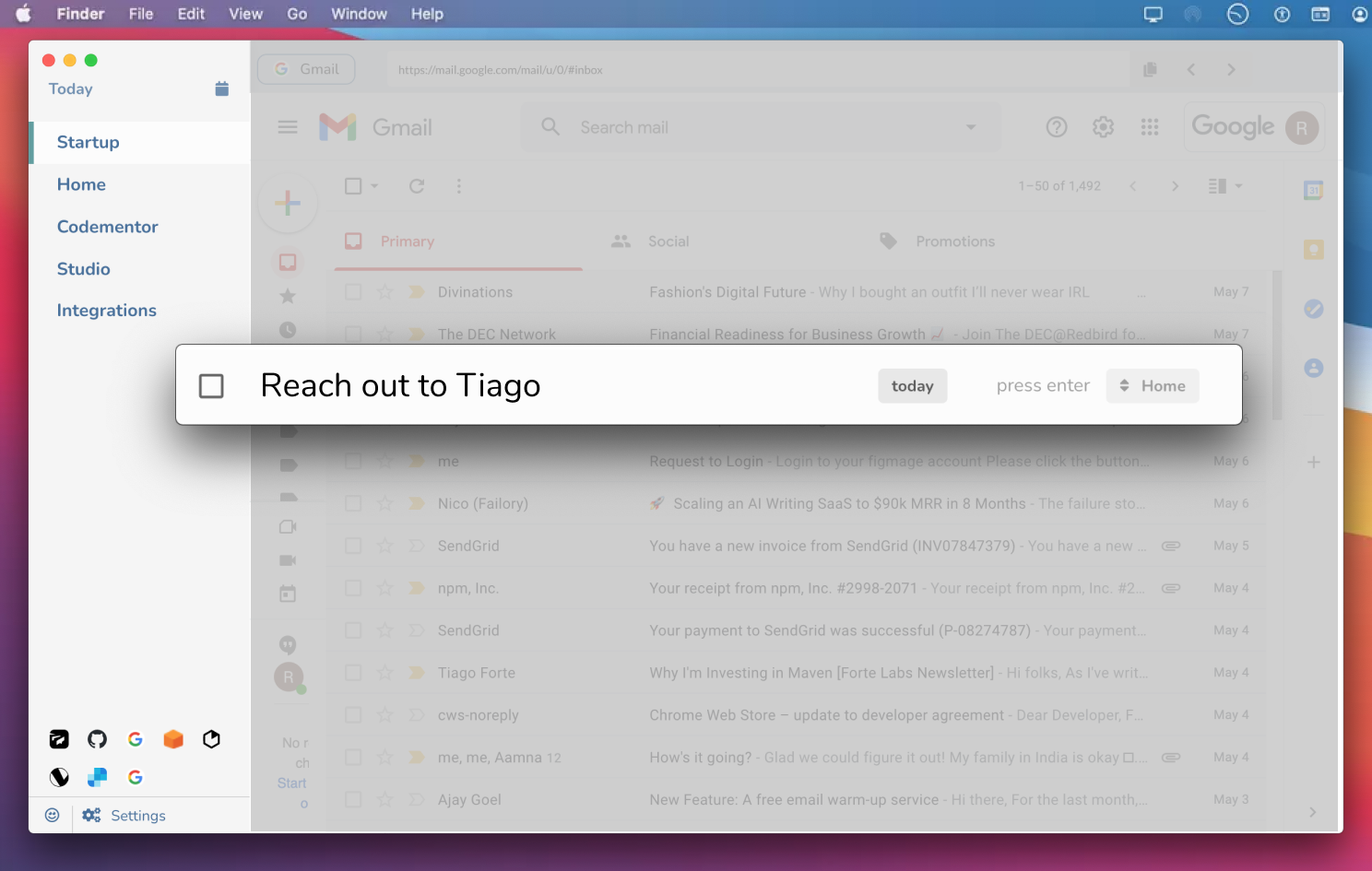
Paste the url and make a task with Entry Bar
If you need to fire off a quick 10 second reply, or just check the status on things, pinned apps are a perfect way to take action quickly.
