Draft Post
This post is draft mode. You will need to provide a password to read it.
For years, people have been working with their browser tabs, their desktops and their information in the same pattern.
As a technology seeker, I believe that Human Information Interaction (HII) predicts the next big things.
Every fundamental breakthrough from the personal computing in the past 40 years has a deep connection to information and how people have changed their consumption of it.
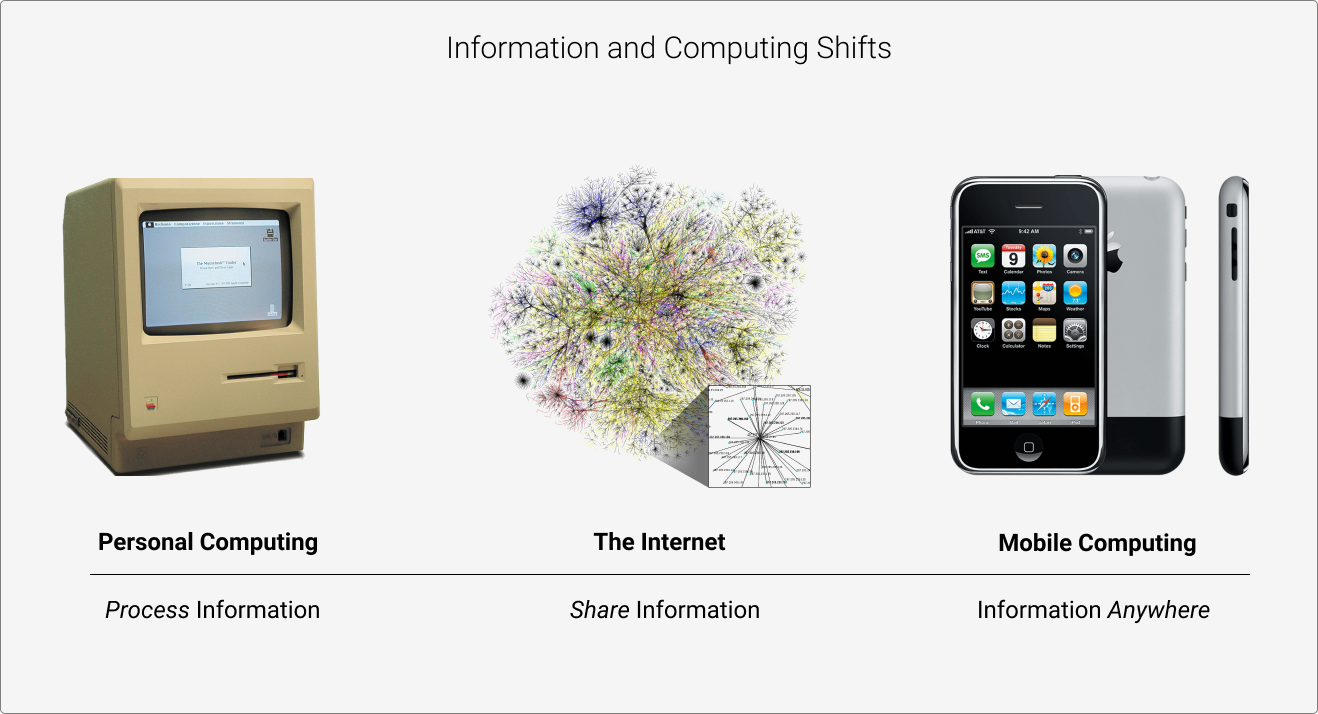
new technologies change the way people interact with information
The next big thing is about filling a gap in the information story. As the world becomes more connected, and as boundaries disappear, a growing amount of information is not without pain.
We evaluated this on 3 levels with user research.
- Information Access
- Information Sharing
- Information Recall
Observations
There were a few different things we learned from our interviews observation of information patterns. Some of them were inline with our initial hypothesis, and a few others were new.
Information Access
Access of information was often A common tool everyone used to consume new information was the browser. Most users utilized Chrome for their work.
For self-proclaimed “tab-hoarders”, those who had more than 10 tabs open and never closed them, we noticed that they had more robust methods of management.
Typical apps such as Mail, Trello, Google Keep and Calendar were pinned on the top - and the rest of the space was a mental work area to complete a task at hand.

a power user with pinned tabs
Browser tabs also played a surrogate function as invisible reminders. For example, a user might that had to find a plumber kept that tab open as a reminder. Similarly, another user who had to follow-up with an invitee for an event didn’t close that tab till she put that task in her actual to-do list.

among the sea of tabs, one pertains to finding a plumber
When it came to contexts, there wasn’t a clear distinction of the type of tasks people worked on.
We saw that the tasks completed in a browser spanned among both personal and work lives often. One feature a customer introduced us to was Chrome profiles - she exclusively utilized Chrome profiles to switch between her multiple mail accounts.
Most others just had distinctions of “Work” and “Personal” Computer with separate machines.
Information Recall
We asked user’s questions around resuming tasks. We found that most users did not consider recalling information to be a difficult problem for them. However, when asked to resume a task, they were quick to realize the “activation energy” it took.
I think it’s the toggling between a lot of applications, and having to reducate myself on what I have to do. I have to look at my notebook, so I can go back and revisit these things.
A few extensions we saw consumers use were Toby, Onetab and SessionBuddy. A common scenario of any tab manager was to visit previous information. One user for example demonstrated how they utilized Toby to retrieve their prior research on web development.

toby helped users find information they accessed previously
Another user saved a list of their URLs into the computer notes app as way to find them again. They did this every time they found an interesting article.

this user would paste links from a browsing session to recall information
In addition to files - we found that documents were critical to resuming a task as well. As one Google Drive user puts it - “without this [search] I’d be screwed”.
In fact, we noticed that search was the primary way all G-Drive users accessed their documents.
Sometimes the “shared” drives, and the “shared with me” are confusing. And when it has “most recents”, the files seem to be in a random order.
Alternatively, a more elaborate folder structure was found on local drives of people. It stood out to us that search was the primary way to access and recall information.
Handling Notifications
We didn’t find a single user that said they finished a task in one sitting.
Literally everyday. I rarely get uninterrupted time. People ping me on chat, or I usually have an email that I have to attend, and I am suddenly interrupted.
Email was a primary source of actions for most users. We found that users either had notifications enabled, or periodically checked their inbox.

one user had an astonishing 175K unread emails
We asked users if they recieved a lot of email, and then how many emails they received. A number over twenty was enough to push users to believe they get “a lot” of emails.
Many indicated that subscriptions and newsletters were not items that they commonly opened or read.
I tried to disable them, but Slack notificaitons pretty much rule my day. If Slack tells me, then I will jump into that right away.
Messages were also a very quick way to be dragged into doing a different task altogether. Users tended to resort to self-discipline for handling notification triggered distractions.
Sharing Information
We saw that there was not a common solution to sharing information among two people. A collaborative document like Google Docs was super common among university students for group projects.
For 1:1 interactions, chats and sharing walls of links in email was the best way to share content.

sharing links through the chat was the most common way to share info.
We also noticed that users were utilizing a solution like Pinterest and their local notes apps to curate collections of information that was personal to them.
What to Build?
It’s clear that our interfaces of today optimize for one scenario the best - information access. Consider Chrome and its rise to prominence - a super fast information engine.
In the wake of fast information access, we get problems such as too many tabs, difficulty in information retrieval and notification management.
Resuming tasks is not easy in today’s world. Users need to perform mental lookups and join information with tasks in their heads when making a shift. That’s why context switching is hard - it causes cognitive strain.
These mental shifts are embodied in the way people used tabs. Chrome’s new tab groups feature confirms just that.
- We need to figure out a seamless way to jump from task to information.
There were also activities that required users to use documents and apps outside of the browser to complete tasks.
- We need a tool that doesn’t work just in the browser.
Email and messages are yet another source of information and action items
- We need a tool that blends email, messages and dynamic content into our workflows.
Finally, we still send information as walls of links in emails and chats. There’s no one-shot way to share our entire set of thinking.
- We need a better way to share contextual information.
Try Amna
Amna is a new place to do work. Amna doesn’t try to replace your browser, your email or any of your existing tools. It’s just a different place to use them. With time - a better place to use them.
We lower the barrier for you to do work.
If you want to feel more relaxed as you jump between tasks, focus writing on an essay, or seamlessly research on a topic - amna is a good place to begin.
- The to-do list interface associates intent with information.
- Diving into a task provides a space to consolidate all information
- Reference apps can be pinned. These are off-limits when focused on a task.
- Emails and Messages can be contextually added to a space
- A single space let’s you share your thinking in one-click
Try it today and tell us if amna decreased the amount of time it took for you to do meaningful work. Also read our full vision.
