A cool glass of lemonade on a hot summer day. A piping cup of hot chocolate on a cold winter night. Getting into your bed with freshly-washed sheets. These are some of life’s simple pleasures – things that make us feel good without much work.
Closing your slew of browser tabs after hours spent working or doing homework – that’s another 21st-century pleasure.
the satisfaction and happiness i get from closing all my tabs after submitting an assignment is really another level! 😭🙏🏽
— Vineetä✨ (@VineetaD_) February 5, 2021
closing a group of tabs after submitting a proposal is pure bliss#AcademicTwitter #AcademicChatter
— Kenzie Burns 🏳️🌈 (@kenzieburns_) February 5, 2021
Closing your Tabs Everyday
You can experience the pleasure of shutting down your tabs with Amna everyday, and not lose track of all the work that you are doing.
3 Easy Steps to Use Amna
Amna works in three easy steps.
-
Use Amna to launch your browser
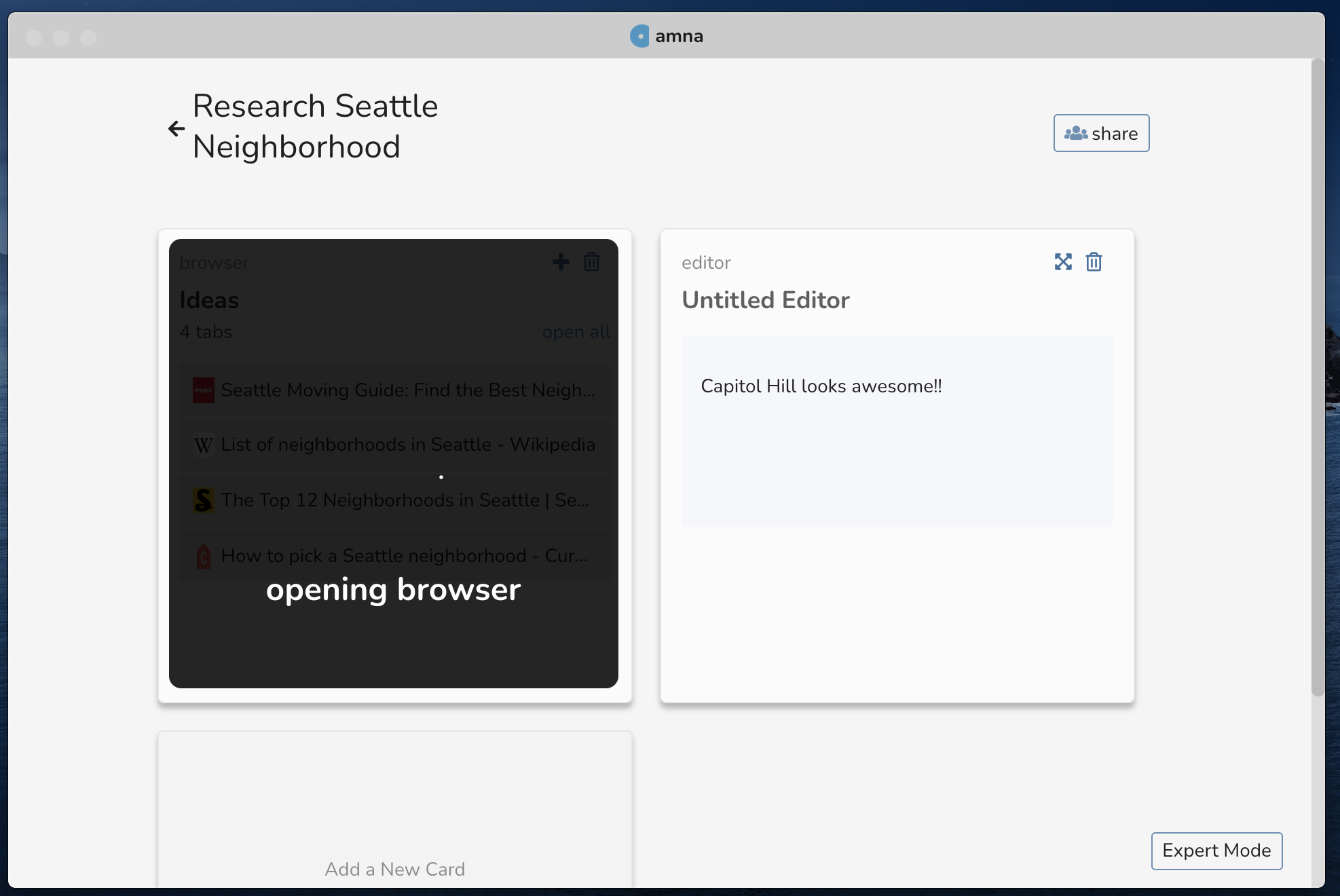
amna will open a browser for you
-
Just browse as you normally would. It’s the same browser you use everyday.
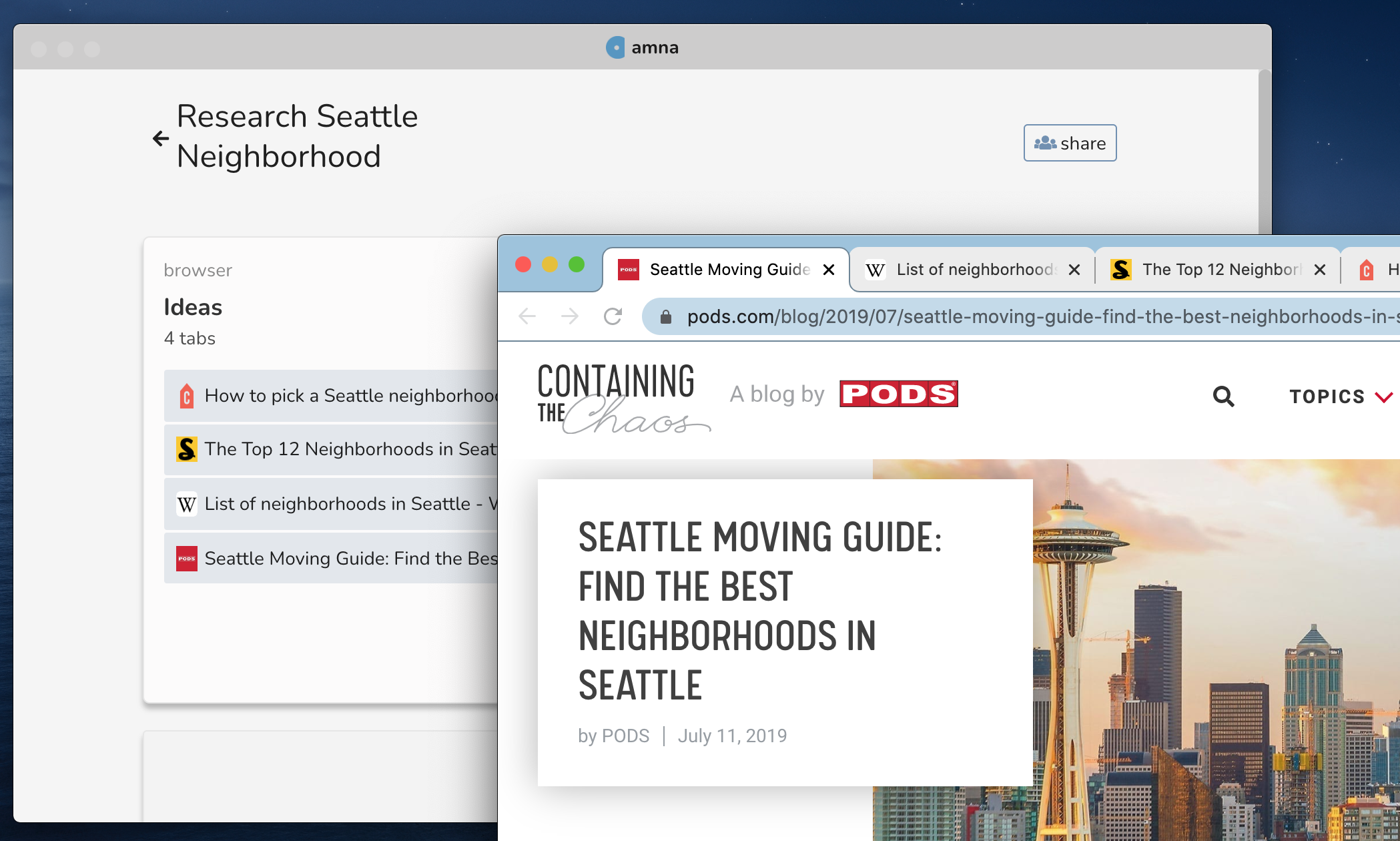
your tabs are being saved as you work
- Tapping the close button will close the browser, and still save all of your tabs!
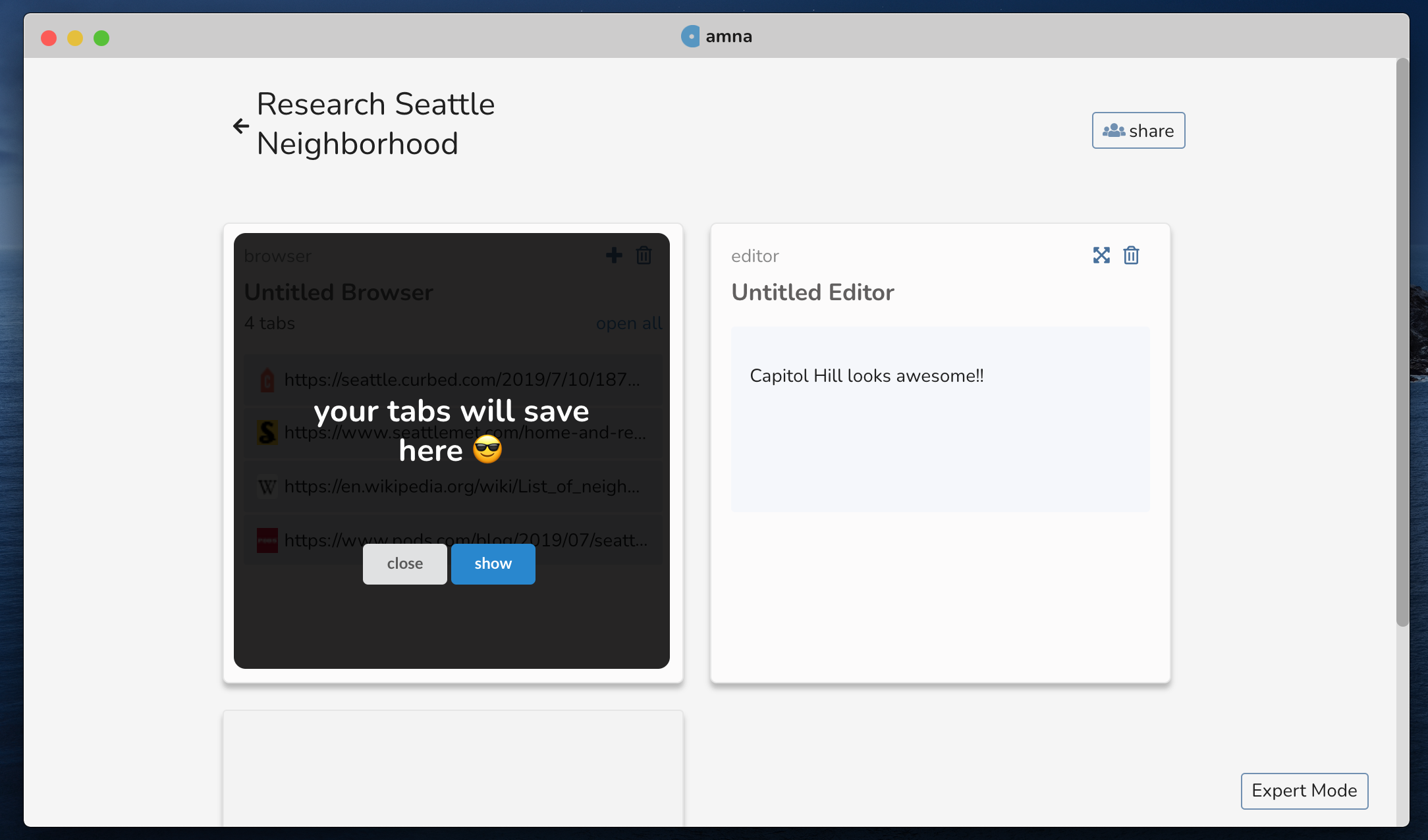
Everything in Amna is a task on your to-do list. If you can manage your tasks, you can manage your tabs.
So even if you haven’t finished your task, you don’t need to leave your countless tabs open. You can close down the browser and come back to it later.
If you’re looking to organize your browser tabs and more seamlessly manage your to-do list, try Amna for free today!
Psst. If you already have a bunch of tabs that should be saved for later, you can move them to Amna with our Chrome Extension! (coming soon)
